
PaaS such as Cloud Foundry generally routes to the CF Router with wildcard DNS, then it will route HTTP from the host of the FQDN within the CF.
We will show you how to configure wildcard DNS with the DNS server function of Windows Server used by many companies.
Prepare Windows Server
Windows Server is basically paid, and its value is expensive for testing at home. In such a case, you can use the evaluation version for free as introduced in this article.
Verify Windows Server 2016 for free (upgrade from TP 4) - designetwork(EN)
Setting up wildcard DNS
The wildcard DNS record setting is unexpectedly simple, just register A record of * (asterisk).
Set it while confirming operation with nslookup.
First of all, confirm the interface setting with ipconfig / all. This time Windows Server 2016 as DNS server and DNS client. The IP address is 192.168.1.77, and confidence is designated as a DNS server. Also use Google DNS 8.8.8.8 for Internet communication. (Sorry in JP's)

Setting of DNS server is here. Internal domains resolve themselves, and general top domains configure conditional forwarders for Google DNS. If you set top domain as conditional forwarder, it will be transferred including subdomain.
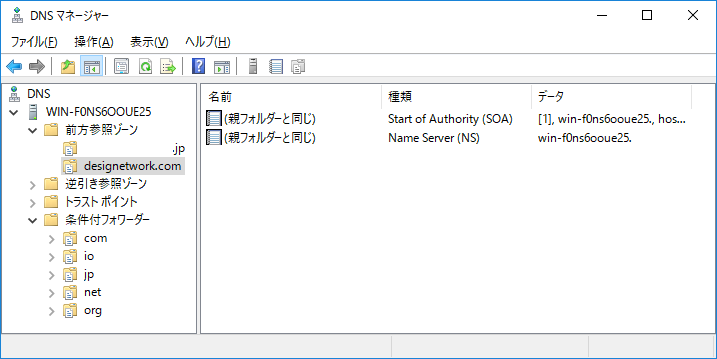
In this state, try name resolution with nslookup. Naturally, name resolution of unset FQDN fails. For this time we will assume a domain called designetwork.com and the host will be test.

Register a new host (A record). The host sets *.

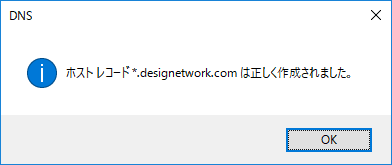
A wildcard record is set.

Check again.
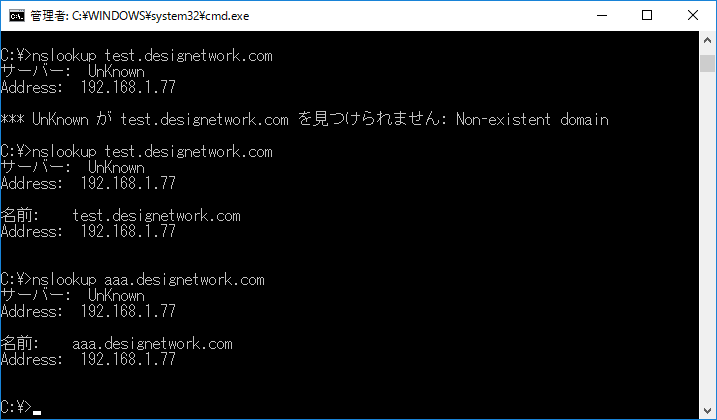
You can see that name resolution is done. test.desgnetwork.com that could not be resolved at first was resolved to 192.168.1.77. Also, the appropriate host aaa can be solved in the same way.
You can also support subdomains
Also, if you set with wildcard records, you can resolve names even if you include subdomains. test.sub.designetwork.com, there is no problem even if there is a subdomain.

Conclusion
We confirmed the operation of wildcard DNS on Windows Server 2016. By registering the A record of * (asterisk), you can resolve names on any host including subdomains as well.