
Symbolic Link is widely used in Linux. Even Windows, can be created by using the mklink command from the command prompt.
- Environment and the authority
- Symbolic link creation method in Windows
- Symbolic link Delete method in Windows
- define ERROR_SYMLINK_CLASS_DISABLED
Environment and the authority
The error occurs in the workplace of the domain environment, while participating domains, has administrative rights to their PC. cmd command prompt to run with administrator privileges.
Symbolic link creation method in Windows
First of all, symbolic link creation method in Windows, the command is as follows to be executed at the command prompt. Windows is compatible with later Vista. (On administrator privileges)
mklink [/D] "Destination"\"Link Name" "Source"\"Linked File"
If you want to create a symbolic link of the folder (directory) is required /D option.
(Sorry in JP's figure)
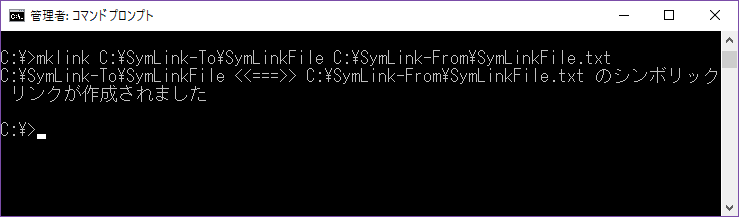
Symbolic link Delete method in Windows
How to delete a symbolic link, it is usually removed or del command.
Normal deletion of symbolic link
If the folder of (directory), normally removed from the right-click, it can be deleted in the Del key. Needless to write because normally can be deleted.
Symbolic link deletion in the del command
When you try to delete a symbolic link to a file, it was a case that can not be deleted in Link Error. Error occurs in the workplace of the domain environment, is at home in the local environment is the error of the link did not occur.
Windows Error Code: 0x800705B7
define ERROR_SYMLINK_CLASS_DISABLED
Due to an unexpected error, you can not delete the file. If this error recurs, use the error code, please search for help on this issue.
Error 0x800705B7: The symbolic link cannot be followed because its type is disabled.
SymLinkFile Type: symlink Size: 0 bytes Modified: YYYY / MM / DD
Honestly, we did not find the answer to be expected to search the Windows error code ...
If the normal deletion fails with an error, it was able to remove the following command.
del "Destination"\"Link Name"

Cause is unknown, but was able to avoid an event that can not be deleted is a symbolic link in the error by using the del command.
Conclusion
If the Windows symbolic link can not be usually deleted, there is a thing that can be deleted at the del command. (Please note that the environmental differences)