
Paessler PRTG began running Windows7 as the server, however, it stopped working in less than a week.
Because disk capacity exceeded was the cause, change the data file path, was re-run.
Server Stopped
With the Web access, suddenly to the next screen.
PRTG Network Monitor 16.1.21.1257
Server Stopped:
Emergency reporting system. PRTG system for the following reasons has stopped!
Available disk space is not enough!
Available memory is not enough!
Please attend to the problem and restart the core servers service thereafter.
Cause from the message has been found that it is a simple disk capacity exceeded.
Originally in Win7 that are created in the VM, C drive is not assigned only 32GB for the SSD saving, data had to be stored in the E drive of the HDD.
Because only you install the PRTG normally this time, I had went accumulated naturally C drive to the data.
Change data file path
The monitoring data to change the settings to save the E drive.
Install the PRTG the PC (server) "Start Menu" > "PRTG Administration Tool"
To change the data file path to any path.
*In this case, the need to keep a copy of the data file in advance
Keep copy to Paesller folder for each E drive.
By the way, the Program Files folder is because it is a hidden folder, open a straight path or specified folder options change.
(Sorry in JP's display)
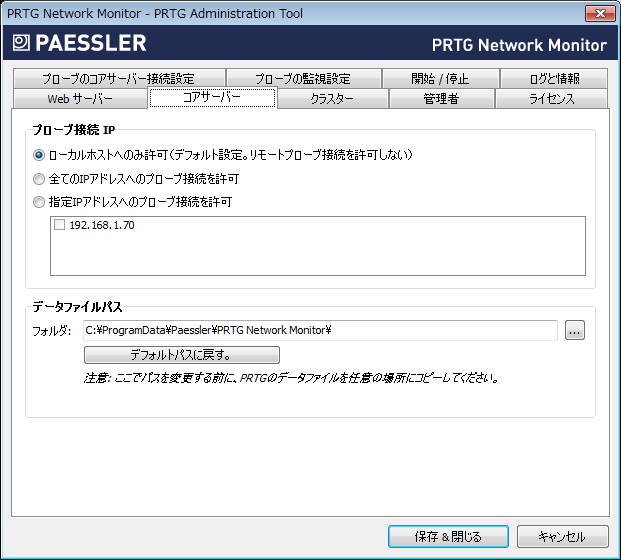
Execute.
Path in the "core server connection settings for the probe" is also changed.
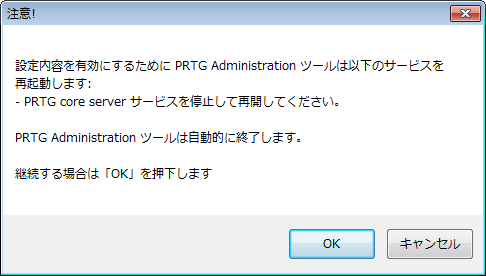
It progresses rapidly.
Upon completion of closing the window, automatically service is restarted.
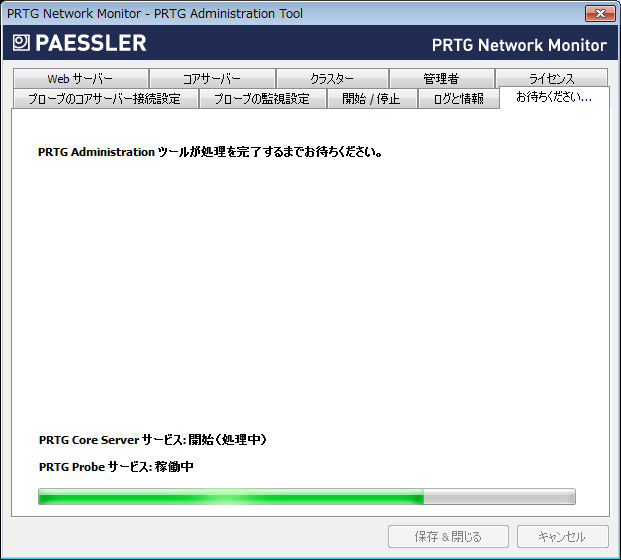
Folder Size of Data File
Honestly, the log files of PRTG is which is not known yet well what it is.
File you think that the log file has not been in great quantity in the 100MB strong in total.
We continue to continue to monitoring.
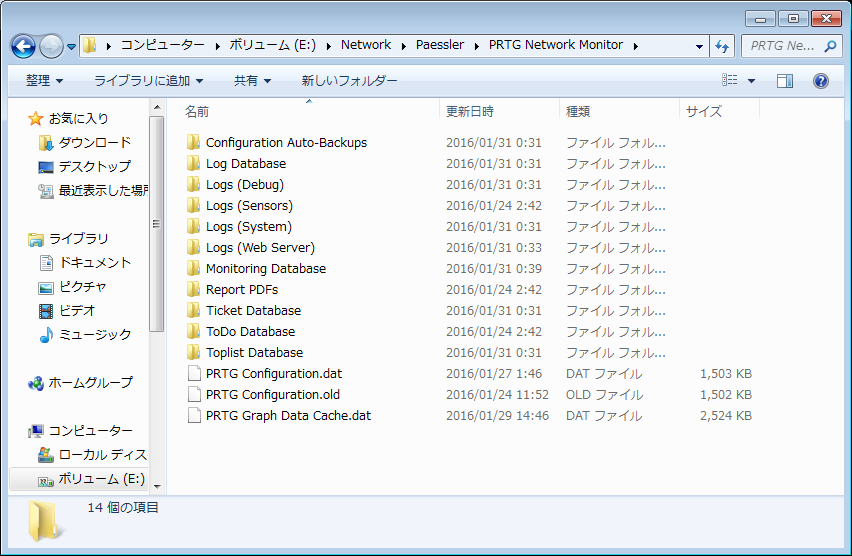

Setting of data retention period
If you want to actually use, there is a need to tune various parameters of the "Settings" > "core server and probe settings" > "purge processing of historical data."

I think also because of the Japanese correspondence Somehow, it's easier to be trial and error while watching the screen.