
As OSS (Open Source Software) (= free ) NetFlow Collector and analyzer , I try the opFlow of Opmantek.
Strictly speaking, opFlow is not open source, required license, it can accommodate up to permanently 25 sensors in evaluation license, be considered as adopted candidate.
In addition, as a platform of opFlow, which is an open source of integrated monitoring system Opmantek NMIS (Network Management Information System) is also to be installed.
Here it is described how to install the NMIS.
NMIS installation
In 2016 Feb. (Ver.8.5.10G), installation of the NMIS has been shifted from the documents of the official site.
In the document, the installation procedure from tar.gz file of Ver.8.5.6G have been described, in Ver.8.5.10G, installer of .run file is provided.
Since the people of the community have been described that, it is installed in accordance with it.
The Opmantek Installer - opCommon - Opmantek Community WIKI
Download the installer from the official site, and run on CentOS.
[root@CentOS-11 local]# sh nmis8.5.10g.run
Verifying archive integrity... All good.
Uncompressing NMIS Version 8.5.10g 0% 39% 78% 100%++++++++++++++++++++++++++++++++++++++++++++++++++++++
NMIS Installation Script
++++++++++++++++++++++++++++++++++++++++++++++++++++++
<snip>
At any time check the interactive comes out proceed in "yes".
About 10 minutes installation is complete.
++++++++++++++++++++++++++++++++++++++++++++++++++++++
Installation Complete. NMIS Should be Ready to Poll!
++++++++++++++++++++++++++++++++++++++++++++++++++++++You should now be able to access NMIS at
http://<yourserver name or ip>/nmis8/Based on your hostname config, this would be
http:///nmis8/
This makes it possible to access the WebUI of the NMIS.
Default password is as follows of WebUI.
user: nmis
pass: nm1888
Click here for default password details
https://community.opmantek.com/display/NMIS/Default+Credentials+(Passwords)+for+NMIS8+VM
The top screen is like below after login.
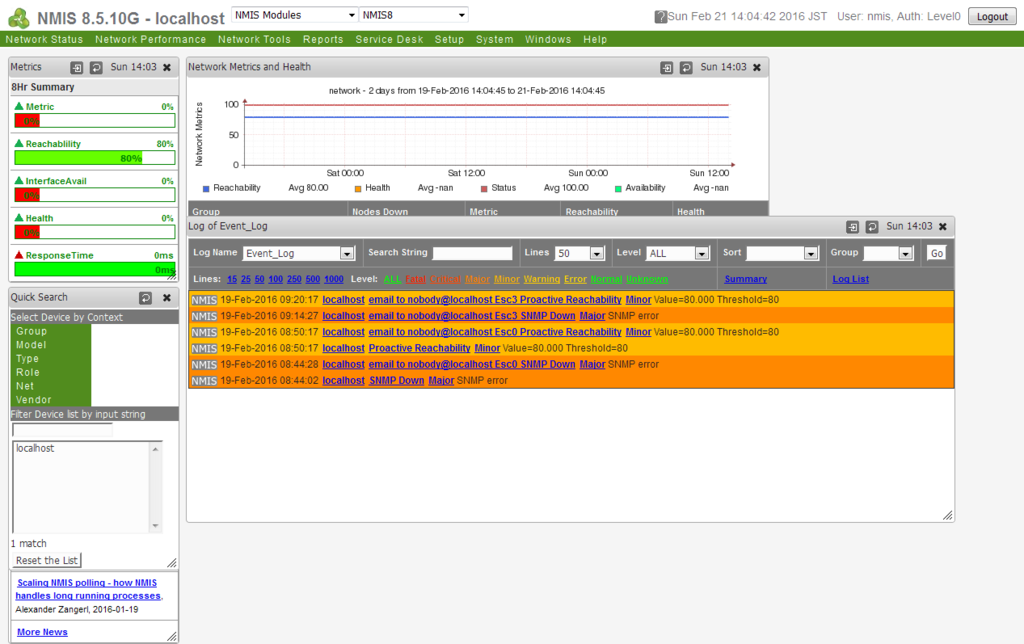
NMIS8.5.10G is CentOS7 not supported
In the installation, there is a point that troubled.
At first, I used the CentOS7 to installation of NMIS, it became the following error ( failure ) when the installer has run.
[root@CentOS-01 ~]# sh nmis8.5.10g.runVerifying archive integrity... All good.
Uncompressing NMIS Version 8.5.10g 100%
Can't locate version.pm in @INC (@INC contains: /tmp/selfgz1753927818/lib /usr/local/lib64/perl5 /usr/local/share/perl5 /usr/lib64/perl5/vendor_perl /usr/share/perl5/vendor_perl /usr/lib64/perl5 /usr/share/perl5 .) at ./install.pl line 49.
BEGIN failed--compilation aborted at ./install.pl line 49.
The keyword,
Can not locate version.pm
I found the following exchange have been made in the community, CentOS7 is unsupported.
version.pm - Opmantek Community WIKI
The CentOS7 for NMIS8.5.10G can not be installed, it has to use a CentOS6.