It introduced an indefinite period can be used free of charge, free of charge to Windows Server 2016 Technical Preview 4, but already TP5 is released, TP4 are distributed end.
Desktop is made in the same manner as in this way Windows10.
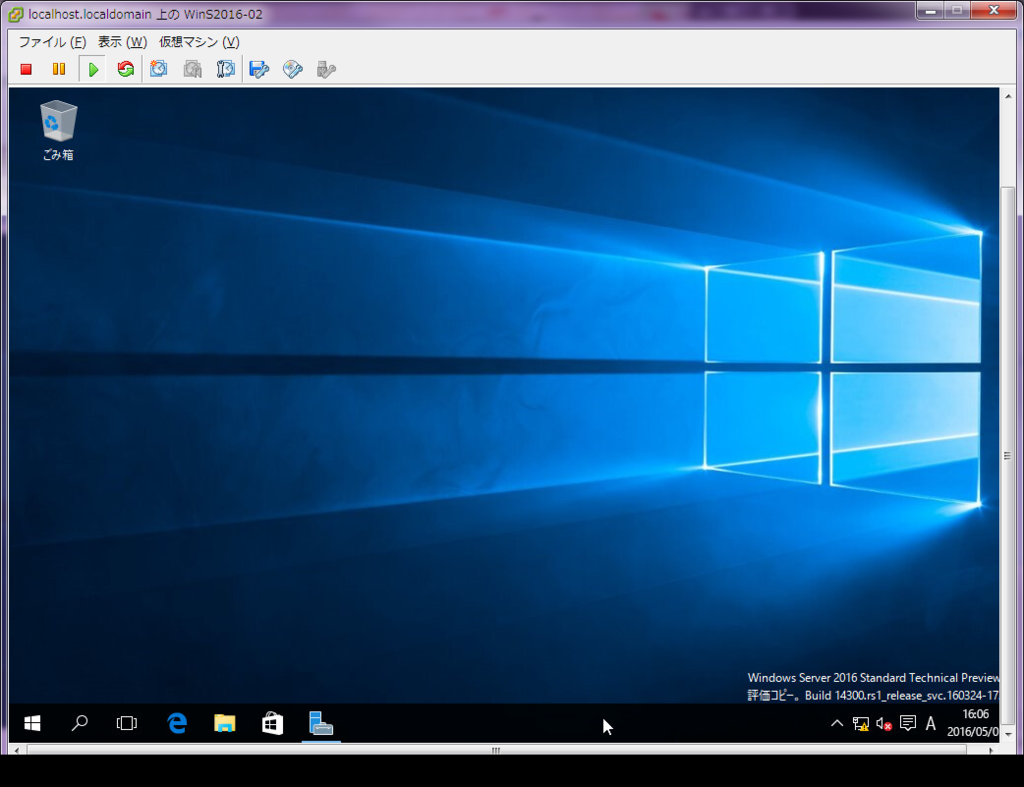
- Windows Server 2016 Technical Preview 5 installation procedure
- Changed point of difference from before
Windows Server 2016 Technical Preview 5 installation procedure
See the article at the time of the TP4 here rough installation method Procedures to supplement the different parts.
en-designetwork.hatenablog.com
It is necessary to license input
As of the license is described in official
- Standard keys: MFY9F-XBN2F-TYFMP-CCV49-RMYVH
- Datacenter for key: 6XBNX-4JQGW-QX6QG-74P76-72V67
In addition, the validity period is made until December 31, 2016.
(Sorry in JP's picture)

Standard / Datacenter
You can choose the Standard and Datacenter of two types
Omitted is the difference here

Changed point of difference from before
If you select the Desktop Experience at the time of installation, you can start using without much different from the traditional Windows Server.
Honestly, I don't have much experience of Windows Server, the differences do not know who said this.
I think to try to use the functions from now on.